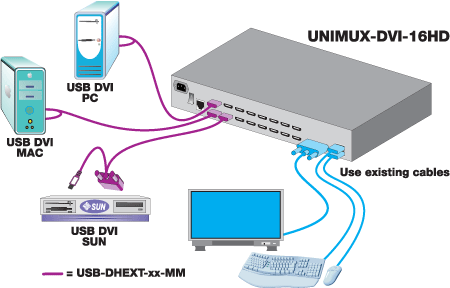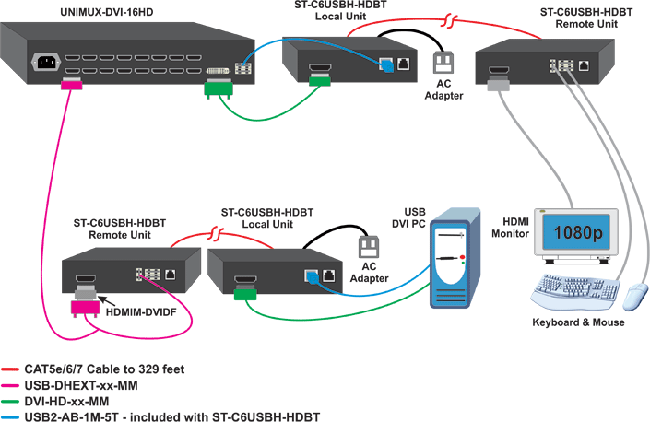|
|
|
|
|
|
|
PRZEŁĄCZNIKI KVM Z PORTAMI USB I HDMI
|
 |
FUNKCJONALNOŚĆ
The UNIMUX™ High Density DVI USB KVM
switch allows you to control up to 32 single link DVI or HDMI USB
computers
with one DVI-D monitor, USB keyboard and USB mouse.
-
The High Density Switch saves rack space
- 4- and 16-port switches are 1RU in height.
- 24- and 32-port switches are 2RU in height.
- Incorporates NTI's patented true
autoboot USB switching; all attached USB PCs, SUNs and MACs can be
booted simultaneously.
- Supports video resolutions up to
1920x1200.
- Supports digital DVI for crisp
and clear video quality on flat panel display.
- Control the switch through the
front panel interface, keyboard commands or RS232.
- Compliant with USB 2.0 (low/full
speed) standards.
- High quality, rugged steel
construction with durable powder coat finish.
- USB SUN start-up keys are
supported.
- Supports MAC soft (keyboard)
power-on.
- Cabling runs are simplified with
NTI's high density KVM switch cables.
- Use USB-HHEXT-xx-MM cables to
connect HDMI computers to the switch.
- Use USB-DHEXT-xx-MM cables to
connect DVI computers to the switch.
|
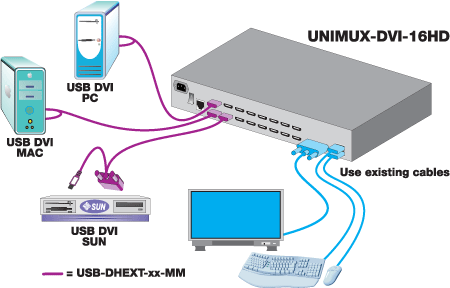 |
SPECYFIKACJA
TECHNICZNA
Hosts
-
Female HDMI-A connectors.
- Supports USB-enabled computers
(PC, SUN, and MAC) with DVI video.
- Multiplatform support: Windows
2000/XP/Vista/7/8/10, Windows Server 2000/2003/2008/2012/2016,2019,
Solaris,
Linux, FreeBSD
and MAC OS 9/10.
Monitor
-
Supports crisp and clear video resolution up to 1920x1200.
- One female DVI-I
connector.
- Single link DVI-D
signal.
- DDC2B compatible.
Devices
-
Two female USB Type A connectors.
- Provides support for full-speed
(12 Mbps) or low-speed (1.5 Mbps) USB keyboard and mouse.
- Compatible with most USB
keyboards and mice, including USB IntelliMouse®.
- Keyboard and mouse are
hot-pluggable.
- Supports SUN and MAC extra keys.
Zasilanie
-
230 VAC at 50 or 60 Hz via IEC connector.
MTBF
- UNIMUX-DVI-4HD: 262,851 hrs
- UNIMUX-DVI-16HD: 160,996 hrs
Dimensions
- UNIMUX-DVI-4/16HD WxDxH(in):
- 15.2x6x1.75 (without supplied rackmount kit)
- 19x6x1.75 (with supplied rackmount kit)
- UNIMUX-DVI-24/32HD WxDxH(in):
- 15.3x6x3.5 (without supplied rackmount kit)
- 19x6x3.5 (with supplied rackmount kit)
Kable
- Interface cables between your
computers and the switch are required for proper operation. (Cables not
included)
- Use USB-DHEXT-xx-MM to connect
DVI computers to the switch.
- Use USB-HHEXT-xx-MM to connect
HDMI computers to the switch.
Wymagania
środowiskowe
-
Temperatura pracy: 0°C do 38°C
- Temperatura przechowywania: -30°C
do 60°C
- Wilgotność względna pracy i
przechowywania: 17 do 90% bez efektu kondensacji
Certyfikaty
Warranty
|
  |
Control
Methods
Front
Panel Interface
-
LEDs indicate currently selected port and mode of operation.
- Hold in any button for more than
five seconds to go into Scan, Broadcast or Command Mode .
- In Normal Operating Mode , the
user can directly operate the selected computer with transparent
presence of the NTI switch.
- Scan Mode automatically and
sequentially displays the video from each powered on computer for 2-255
seconds.
- Broadcast Mode allows the user's
keystrokes to be sent to both powered on computers. (Broadcast Mode is
not available for MACs.)
- Command Mode allows the user to
give instructions to the switch through his/her keyboard. Keystrokes
are not passed to the computer.
Keyboard
-
Scan, Broadcast or Command Modes are available from the keyboard using
hot keys.
- Use the keyboard to command the
switch box to select ports or configure the Scan delay.
- Type <Ctrl>+<`>
(or <Compose> +<`>) to go
into Command Mode.
- Press
<Esc>to leave Command
Mode and return to Normal
or Scan Mode.
RS232
Control
-
Female RJ45 connector.
- Baud rate 2400, 9600, 19200, or
38400.
- Use
DIP switches to set the baud rate and address up to 16 units, all of
which can be daisy chained and controlled by one serial port.
- 5-foot (1.5-meter) CAT5e patch
cable, RJ45F-DB9F and RJ45F-DB25F adapters included.
- Commands
- CS – connect output (user) port to specific input (CPU) port.
- RO – reads what input is connected to the output.
- RU – reads size of switch.
|
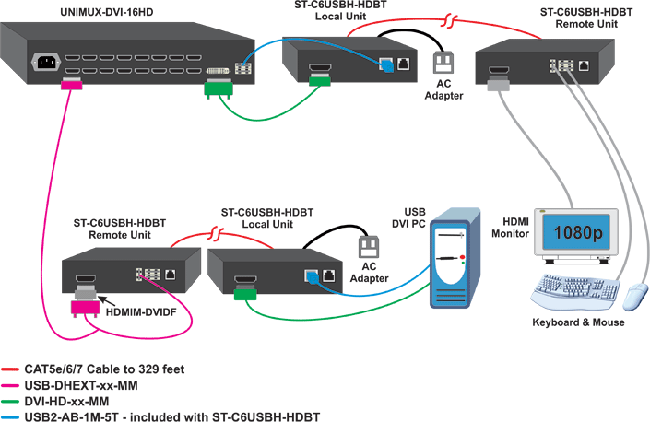 |
|
Zestawienie
oferowanych urządzeń
|
|
Nazwa
|
Nr katalogowy
|
Instrukcja obsługi
|
Karta katalogowa
|
|
High Density DVI USB
KVM Switches
4 of CPUs
|
UNIMUX-DVI-4HD
|
PDF
manual
|
Karta
katalogowa
|
|
High Density DVI USB KVM Switches
16 of CPUs
|
UNIMUX-DVI-16HD
|
|
High Density DVI USB KVM Switches
24 of CPUs
|
UNIMUX-DVI-24HD
|
|
High Density DVI USB KVM Switches
32 of CPUs
|
UNIMUX-DVI-32HD
|
|
DVI-D Male + USB Type
A Male to HDMI-A Male Interface Cable
|
|
Nr katalogowy
|
Długość
|
|
USB-DHEXT-3-MM
|
0,9m (3 feet)
|
|
USB-DHEXT-6-MM
|
1,8m (6 feet)
|
|
USB-DHEXT-10-MM
|
3,0m (10 feet)
|
|
USB-DHEXT-15-MM
|
4,5m (15 feet)
|
|
HDMI Male + USB Type A
Male to HDMI Male
|
|
Nr katalogowy
|
Długość
|
|
USB-HHEXT-6-MM
|
1,8m (6 feet)
|
|
USB-HHEXT-10-MM
|
3,0m (10 feet)
|
|
USB-HHEXT-15-MM
|
4,5m (15 feet)
|
|
|
|
|
|