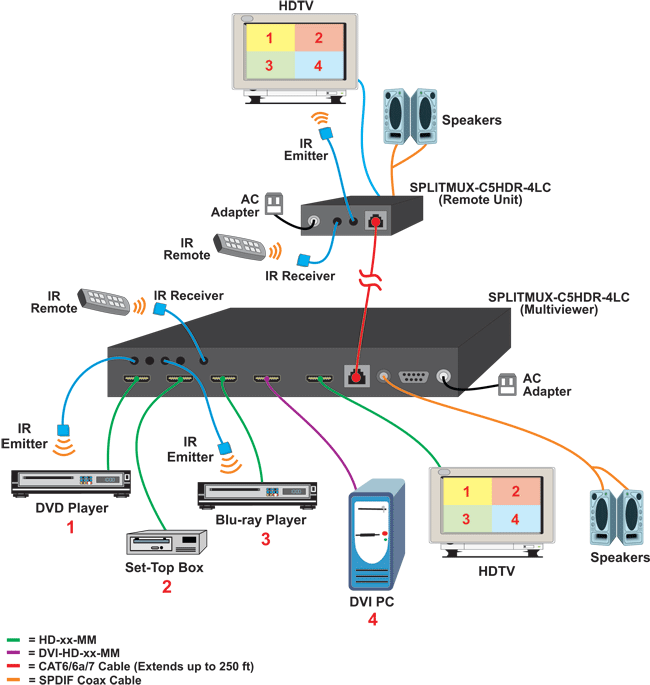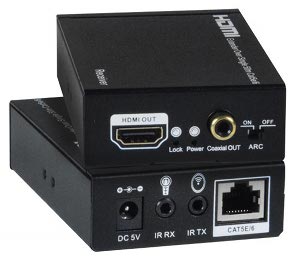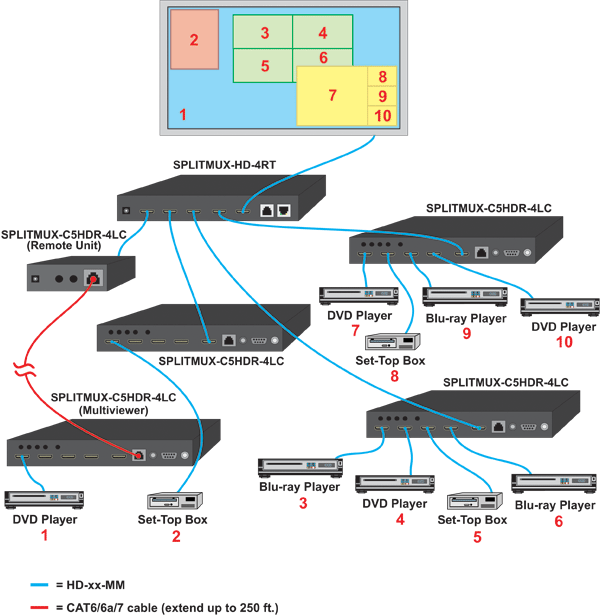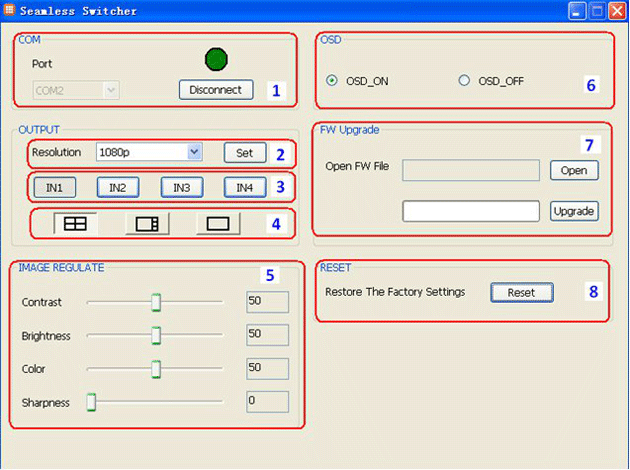|
|
|
|
|
|
|
CZTEROKANAŁOWY WYŚWIETLACZ VIDEO 4 x HDMI
Z EXTENDEREM
|
 |
FUNKCJONALNOŚĆ
The SPLITMUX® Low-Cost HDMI Quad Screen
Multiviewer allows you to simultaneously display real-time HDMI/DVI
video from four different sources on a single monitor. It is capable of
displaying the video sources in quad, PiP, or full screen mode. The
audio/video output can be extended up to 250 feet (75 m) away via a
single
CAT6/6a/7 cable.
-
Quad, Picture in Picture, and Full Screen display modes.
- Independent video in to video out
resolution.
- Supported resolutions:
- Input: HTDV resolutions to 1080p
and computer resolutions to 1920x1200.
- Output: 1080p, 1080i, 720p,
1024x768, 1360x768.
- HDMI features supported:
- Inputs: 24-, 30-, and 36-bit
xvYCC, sRGB, and YCbCr.
- Outputs: 24- and 30-bit
sRGB.
- Four-channel non-mixing stereo
with 16-, 20-, or 24-bit uncompressed PCM audio.
- Fluid, real-time video
performance with 60 frames per second (fps) in all four
quadrants.
- Switch audio independently of
video from connected HDMI sources in Quad mode.
- Any DVI source or display can be
connected by using the DVI-HD-xx-MM cable (not included).
- Use DVIA-HD-CNVTR-LC or
DVI-HD-CNVTR DVI + Audio to HDMI Converters to pass and independently
switch audio signals to the multiviewer.
- Control the multiviewer through
front panel buttons, IR remote, or Graphical User Interface (GUI) via
RS232.
- Bi-directional IR control from
multiviewer and remote unit locations.
- Cascade multiviewers to display
video from any number of video sources on one screen.
- Each unit in the cascade must be
configured and controlled individually.
- Cascaded outputs can be extended
using the remote unit as long as the combined total CAT6/6a/7 cable
length between all levels of the cascade does not exceed 250
feet (75 m).
- Compatible with SPLITMUX-HD-4RT
for cascade configurations.
- Adjust output video brightness,
contrast, color, and sharpness.
- Supports simultaneous local and
remote HDMI output.
- Features coax SPDIF audio outputs
at the multiviewer and receiver.
- Built-in default EDID
table.
- Supported output resolutions can
be selected.
- ARC (Audio Return Channel)
support at the receiver unit via coax SPDIF output for
speakers.
- Turn ARC on to play audio from an
HDTV with ARC support to the connected speakers.
- Turn ARC off to play audio from
the multiviewer source to the connected speakers.
Note:
This device does not support HDCP.
|
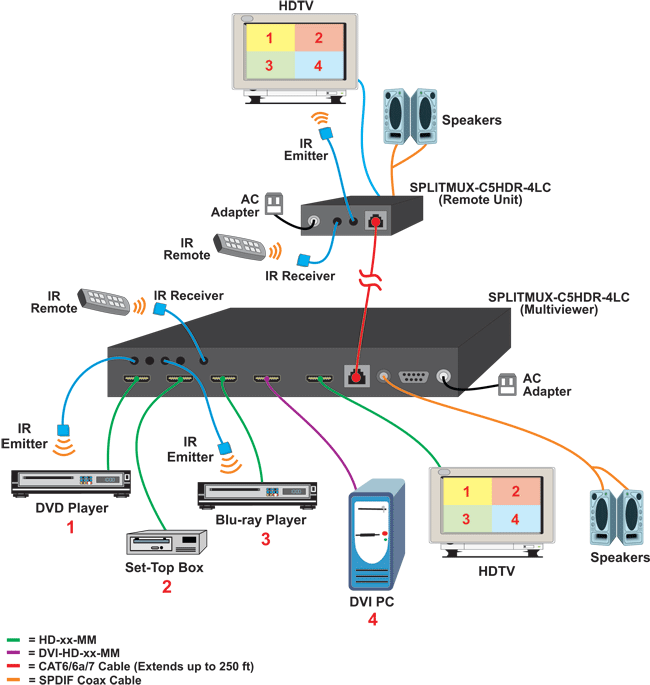 |
SPECYFIKACJA
TECHNICZNA - MULTIVIEWER-a
Inputs
-
Four female HDMI connectors.
- One 3.5mm port for IR
receiver.
- One RS232 port for Graphical User
Interface (GUI) control.
- Supports digital HDMI devices,
such as DVD/Blu-ray players, satellite receivers, and HDTV
tuners.
- A DVI source can be connected by
using the DVI-HD-xx-MM cable (not included). The cable does not pass
audio to the multiviewer.
- Use a video + audio to HDMI video
converter to pass embedded HDMI audio into the multiviewer
Outputs
-
One female HDMI connector for local display.
- One RJ45 connector for CATx cable
to remote unit.
- One coax connector for local
SPDIF audio.
- Four 3.5mm ports for IR
emitters.
- Output resolutions: 1080p, 1080i,
720p, 1024x768, 1360x768.
- A DVI display can be connected by
using the DVI-HD-xx-MM cable (not included). The cable does not pass
audio to the display.
- Use a video + audio to HDMI video
converter to pass embedded HDMI audio into the multiviewer
Zasilanie
-
230 VAC at 50 or 60Hz via AC adapter.
- Power consumption: 10W
Dimensions
-
WxDxH (in): 9.84x4.65x1.26 (250x118x32 mm)
Wymagania
środowiskowe
- Temperatura
pracy: 0°C do 40°C
- Temperatura
przechowywania: -20°C do 60°C
- Wilgotność
względna pracy i przechowywania: 20 do 90% bez efektu kondensacji
Certyfikaty
Package
Includes
-
One HDMI Multiviewer
- One remote unit
- One 12V, 2.5A power
supply
- One 5V, 1A power supply
- One IR remote
- Five IR emitters
- Two IR receivers
- One 4.6 ft (1.4 m) RS232
cable
- Wall mount brackets with
screws
- User manual
SPECYFIKACJA
TECHNICZNA - Modułu wyniesionego extendera
Inputs
-
One RJ45 connector for CATx cable to multiviewer.
- One 3.5mm port for IR receiver.
Outputs
-
One female HDMI connector for remote display.
- One coax connector for remote
SPDIF audio.
- Supports ARC (Audio Return
Channel)
- One 3.5mm port for IR
emitter.
- Supports crisp and clear HDTV
resolutions to 1080p and computer resolutions to 1920x1200.
- A DVI display can be connected by
using the DVI-HD-xx-MM cable (not included). The cable does not pass
audio to the display.
- Use a video + audio to HDMI video
converter to pass embedded HDMI audio into the multiviewer
Zasilanie
-
230 VAC at 50 or 60Hz via AC adapter.
Dimensions
-
WxDxH (in): 4.02x2.60x1.02 (102x66x26 mm)
Wymagania
środowiskowe
- Temperatura
pracy: 0°C do 40°C
- Temperatura
przechowywania: -20°C do 60°C
- Wilgotność
względna pracy i przechowywania: 20 do 90% bez efektu kondensacji
Certyfikaty
|
Rozdzielczość
w zależności od odległości
i typu kabla
|
|
Kabel
|
Odległość
[m]
|
Maksymalna
rozdzielczość
|
|
CAT5 STP (linka)
|
30
|
1080i/60Hz
|
|
720p/60Hz
|
|
CAT5 STP (drut)
|
15
|
1080p/60Hz
|
|
30
|
1080i/60Hz
|
|
720p/60Hz
|
|
CAT5e UTP/STP (drut)
|
53
|
1080i/60Hz
|
|
720p/60Hz
|
|
CAT5e UTP/STP (linka)
|
27
|
1080p/60Hz
|
|
CAT6 UTP (linka)
|
27
|
1080p/60Hz
|
|
CAT6 UTP (drut)
|
38
|
1080p/60Hz
|
|
75
|
1080i/60Hz
|
|
720p/60Hz
|
|
CAT6a/7 STP
(drut)
|
75
|
1080p/60Hz
|
|
How to Cascade SPLITMUX-HD-4RT
and SPLITMUX-C5HDR-4LC
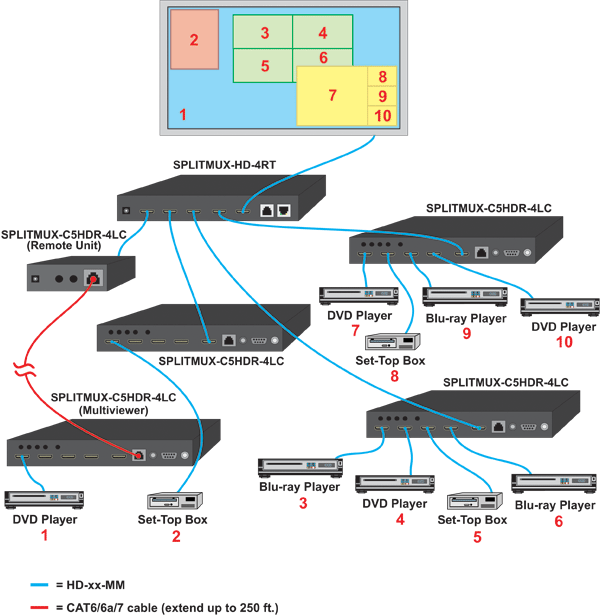 |
Display
Modes
Quad
Mode
-
In quad mode, the screen is split into four fields of equal size each
displaying the entire contents of four different video
sources.
- Fluid, real-time video
performance with 60 frames per second (fps) in all four quadrants.
Full
Screen Mode
-
In full screen mode, one of the four video sources is displayed in full
screen size and maximum resolution.;
Picture
in Picture (PIP) Mode
-
In PIP mode, the full screen display of one of the four video sources
is accompanied by three small images (thumbnails) of the three other
video sources on the right hand margin of the screen allowing
simultaneous monitoring.
- If there is no video source
connected to one of the thumbnails, its screen will remain black.
|
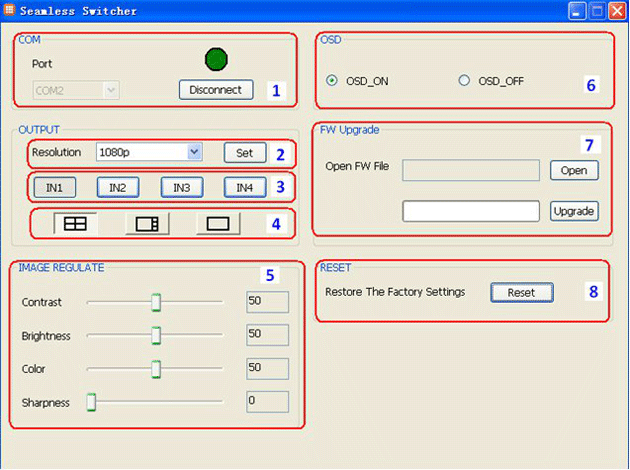 |
Control
Methods
Front
Panel Interface
-
Use front panel buttons to locally change ports, select a display mode
or change resolutions.
Graphical
User Interface (GUI)
-
Configuration and control can be done using a Graphical User Interface
(GUI) via an RS232 connection.
- Enable/disable borders
Infrared
Remote Control
-
IR control of multiviewer
- Locally control with the included
IR remote using the built-in IR receiver on the multiviewer.
- Remotely control with the
included IR remote via an IR receiver connected to the remote
unit.
- IR control of connected
sources
- Each IR emitter connected to the
multiviewer must be placed close to the corresponding video
source.
- E.g. IR Tx 1 emitter must be
placed near Input 1 device.
- Locally control with the source
IR remote using the built-in IR receiver on the multiviewer.
- Remotely control with the source
IR remote via an IR transmitter connected to the multiviewer and an IR
receiver connected to the remote unit.
- IR control of connected
display
- Locally control the remote
display with the display IR remote via the IR receiver on the
multiviewer and an IR transmitter connected to the remote unit.
|
 |
|
Zestawienie
oferowanych urządzeń
|
|
Nazwa
|
Nr katalogowy
|
Instrukcja obsługi
|
Karta katalogowa
|
|
HDMI Quad Screen
Splitter/Multiviewer/Extender
|
SPLITMUX-C5HDR-4LC
|
PDF
manual
|
Karta
katalogowa
|
|
Kabel z wtykami
"męskimi" HDMI
|
|
Nr katalogowy
|
Długość
|
|
HD-3-MM
|
0,9m (3 feet)
|
|
HD-6-MM
|
1,8m (6 feet)
|
|
HD-10-MM
|
3,0m (10 feet)
|
|
HD-15-MM
|
4,5m (15 feet)
|
|
HD-20-MM
|
6,0m (20 feet)
|
|
HD-30-MM
|
9,0m (30 feet)
|
|
HD-50-MM
|
15,0m (50 feet)
|
|
|
|
|
|