|
|
|
|
|
|
|
PRZEŁĄCZNIK
KVM Z 2 PORTAMI USB I 2xDISPLAYPORT (dual DISPLAYPORT)
|
 |
FUNKCJONALNOŚĆ
The UNIMUX™ Dual Monitor 4K DisplayPort USB KVM Switch with Built-In USB 3.0 Hub allows a user to control two dual-head Ultra-HD 4Kx2K 60Hz 4:4:4 USB computers with one USB keyboard, USB mouse and two 4K DisplayPort monitors.
-
Supports Ultra-HD 4Kx2K resolutions to 3840x2160 @60Hz YCbCr 4:4:4, and
HDTV resolutions to 1080p @144Hz.
- DisplayPort features supported:
- Dolby True HD, DTS HD Master, and
stereo audio.
- YCbCr 4:4:4, YCbCr 4:2:2, and RGB.
- Bandwidth up to 21.6 Gbps
- HDCP compliant.
- Compatible with dual-head USB
computers (PC and MAC).
- Control the switch through the
front panel button or keyboard commands.
- Keyboard commands available on
Windows computers only.
- Four transparent USB 3.0 ports for connecting USB devices such as keyboards, mice, printers, game controllers, USB flash drives, touch screen monitors, whiteboards, etc.
- Supports SuperSpeed (5 Gbps),
high-speed (480 Mbps), full-speed (12 Mbps), or low-speed (1.5 Mbps)
USB devices.
- Backwards compatible with USB
2.0/1.1.
- EDID pass-through supported.
- Quick and easy plug-and-play
installation – no drivers required.
- Integrated mounting brackets for
easy surface/wall mounting.
Note: When switching between computers, the screen layout will not be as you left it – all open windows will be pushed to the top left corner of the main display.
|
 |
SPECYFIKACJA TECHNICZNA
Hosts
- Four female DisplayPort connectors.
- Two Female USB 3.0 Type B connectors.
- Supports dual-head USB-enabled computers (PC and MAC) with DisplayPort video.
- Multiplatform support: Windows 7/8/10/11, Mac OS 10/11/12.
- Compliant with DisplayPort 1.2 and HDCP standards.
Monitor
-
Supports Ultra-HD 4Kx2K resolutions to 3840x2160 @60Hz YCbCr 4:4:4, and
HDTV resolutions to 1080p @144Hz.
- Two female DisplayPort connectors.
- Compliant with DisplayPort 1.2
and HDCP standards.
Devices
- Four transparent USB 3.0 ports for connecting USB devices such as keyboards, mice, printers, game controllers, USB flash drives, touch screen monitors, whiteboards, etc.
- Supports SuperSpeed (5 Gbps), high-speed (480 Mbps), full-speed (12 Mbps), or low-speed (1.5 Mbps) USB devices.
- Backwards compatible with USB 2.0/1.1.
Zasilanie
-
Input: 220 VAC at 50 or 60 Hz via AC adapter (included).
- Output: 5VDC, 4A
- Power consumption: 6.5W
- Each USB output port supports
full 900mA current.
Dimensions
-
WxDxH: 8.27x2.36x1.4 in (210x60x35.6 mm)
Kable
-
Interface cables between the computers and the switch are required for
proper operation.
- Use DP-xx-MM cable to connect a
DisplayPort source or display up to 15 feet.
- Use DP8K-FO-xxM-MMLC or
DP4K21GB-FO-xxM-MM to connect a DisplayPort source or display up to 100
meters.
- Use DP-HD-xx-MM to connect an
HDMI display up to 15 feet.
- Use DP-DVI-xx-MM to connect a DVI
display up to 15 feet.
- Use DP-VGA-xx-MM to connect a VGA
display up to 15 feet.
- Use USB3-AB-xx-L to connect a USB
3.0 computer to the switch.
- Cables not included.
Wymagania
środowiskowe
-
Temperatura pracy: 0°C do 70°C
Certyfikaty
- CE, FCC, RoHS
- Zgodność z TAA
Warranty
|
Control
Methods
Front
Panel Interface
-
Press the button on the front panel interface to switch between ports.
- LEDs indicate currently selected
port.
Keyboard
-
Use the keyboard commands the switch to select ports.
- Double press "Scroll Lock" or
"Num Lock" to switch between ports.
- Supported on Windows computers
only.
|
|
Zestawienie
oferowanych urządzeń
|
|
Nazwa
|
Nr katalogowy
|
Karta katalogowa
|
|
2-Port Dual Monitor 4K DisplayPort USB KVM Switch with Built-In USB 3.0 Hub
|
UNIMUX-DP4K-2DH
|
Karta
katalogowa
|
|
DisplayPort 1.2 Cables
- Male to Male
|
|
Nr katalogowy
|
Długość
|
|
DP-3-MM
|
0,9m (3 feet)
|
|
DP-6-MM
|
1,8m (6 feet)
|
|
DP-10-MM
|
3,0m (10 feet)
|
|
DP-15-MM
|
4,5m (15 feet)
|
|
SuperSpeed USB 3.0
Cables, Male A to Male B
|
|
Nr katalogowy
|
Długość
|
|
USB3-AB-05M-L
|
0,5 m
|
|
USB3-AB-1M-L
|
1,0 m
|
|
USB3-AB-6-L
|
1,8 m (6 feet)
|
|
|
|
|
|