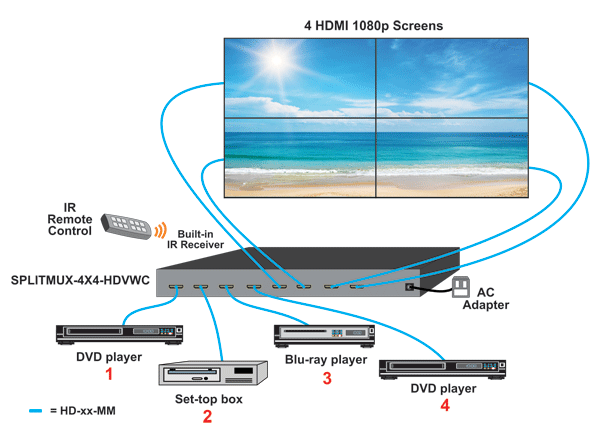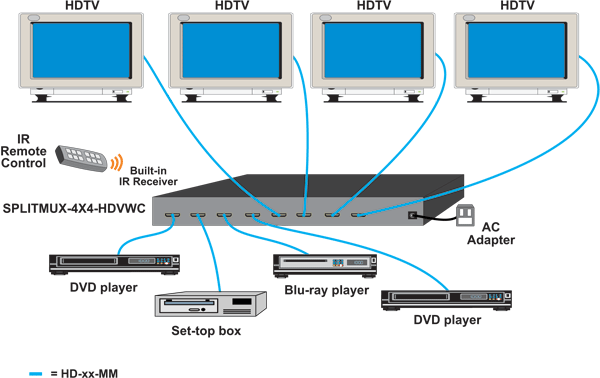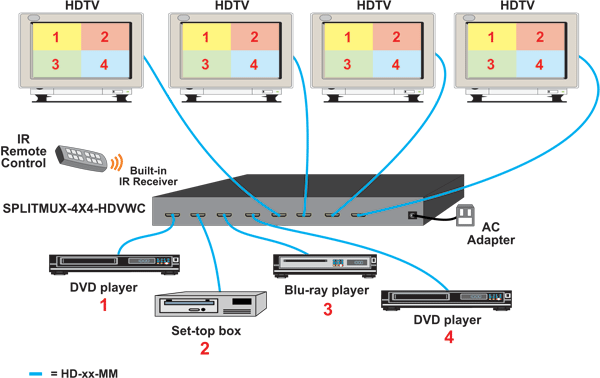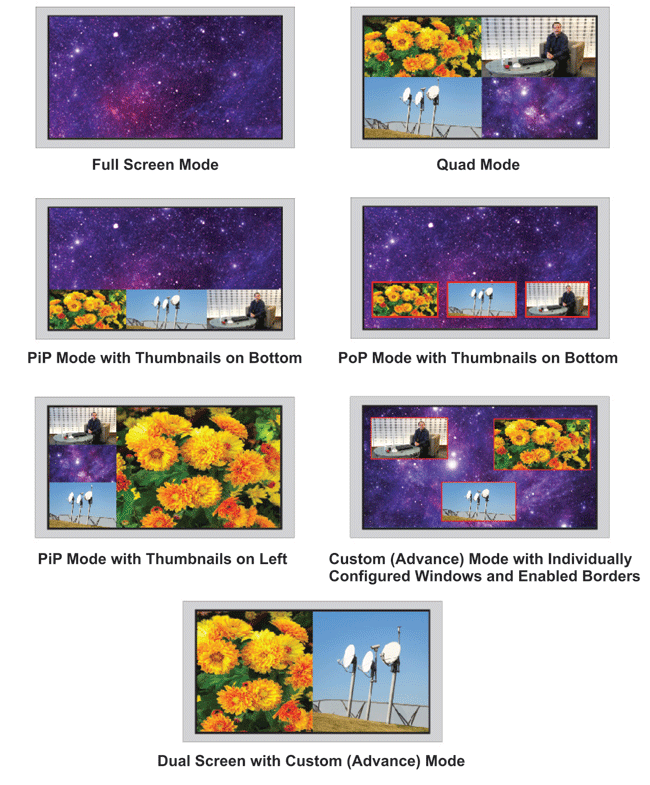|
|
|
|
|
|
|
UNIWERSALNY PROCESOR MATRYCOWY VIDEO Z
PORTAMI
HDMI
|
 |
FUNKCJONALNOŚĆ
The SPLITMUX® 4x4 HDMI Quad Screen Multiviewer is a multi-purpose
high-speed video processing system that can be configured for three
different output modes. In Multiview Mode, it is capable of displaying
the four video sources in quad, PiP, full screen, or custom display
modes, with all four monitors simultaneously displaying the same image.
In Matrix Mode, digital HDMI video and audio signals are routed from
four HDMI video sources to four displays. In Video Wall Mode, video
from a single source is displayed across all four monitors.
-
Supports HDTV resolutions to 1080p and computer resolutions to
1920x1200.
- Each input can be independently
connected to any or all outputs.
- Quad, Picture in Picture, Full
Screen, and Custom display modes.
- Custom Display Mode: the size,
position and selection of any or all windows are customizable.
- 2- and 3-source viewing is
possible with this method.
- Fluid, real-time video
performance with 60 frames per second (fps) in all four
quadrants.
- When in Multiview mode, all four
monitors simultaneously display the same image.
- Supports 2x2 video wall
configuration with displays in landscape (horizontal)
orientation.
- HDCP 1.4 compliant.
- HDMI features supported:
- 10-, 12-, and 16-bit xvYCC, RGB,
and YCbCr.
- Dolby TrueHD, DTS-HD Master
Audio, Dolby Digital, DTS, LPCM 7.1, and LPCM 2.
- Bandwidth up to 340 MHz (8
Gbps)
- Configure and control the
multiviewer through front panel buttons, Ethernet, IR remote control,
or RS232.
- Switch audio independently of
video from connected HDMI sources (e.g. source 1 and source 2 video are
active while only source 3 audio is active).
- Any DVI source can be connected
by using the DVI-HD-xx-MM cable (not included).
- Built-in EDID table
- Option to copy EDID from any sink
to one or all sources.
|
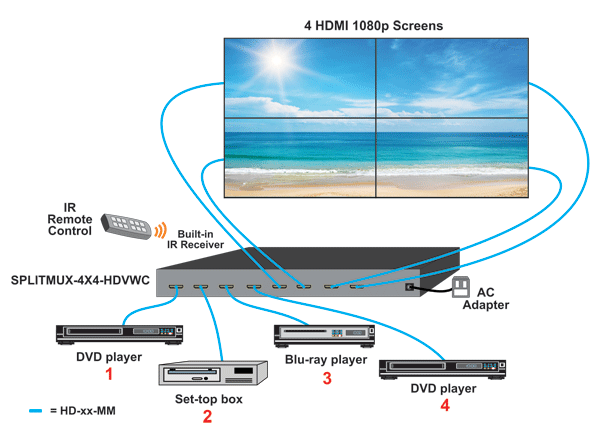 |
SPECYFIKACJA TECHNICZNA
Inputs
-
Four HDMI input connectors.
- Supports digital HDMI devices
such as DVD/Blu-Ray players, satellite receivers and HDTV
tuners.
- A DVI source can be connected by
using the DVI-HD-xx-MM cable (not included).
- Supports HDCP 1.4
Output
-
Four female HDMI output connectors.
- HDMI-embedded audio switching
(four-channel stereo mixing).
- Supported resolutions
- 480p@50/60Hz, 576i@50/60Hz,
720p@50/60Hz, 1080i@50/60Hz, 1080p@24/25/50/60Hz
- Computer resolutions to
1920x1200.
- Supports HDCP 1.4
Zasilanie
-
Input: 230 VAC at 50 or 60 Hz via AC adapter (AC adapter
included.)
- Output: 12VDC, 4.16A
- Power consumption: 15W
Wymagania środowiskowe
- Temperatura
pracy: 0°C do 55°C
- Temperatura
przechowywania: -20°C do 85°C
- Wilgotność
względna pracy i przechowywania: do 95% bez efektu kondensacji
Wymiary
-
WxDxH (in): 19x6.96x1.75 (483x177x44 mm).
Kable
-
Use HD-xx-MM HDMI cables to connect an HDMI source or display up to 50
feet away from the multiviewer.
- Use DVI-HD-xx-MM cable to connect
a DVI source or displays.
- Cables not included.
Certyfikaty
- CE, FCC, RoHS
- TAA compliant
Gwarancja
Package
Includes
-
One 4x4 HDMI Multiviewer
- One power adapter
- One IR remote
- Manual
|
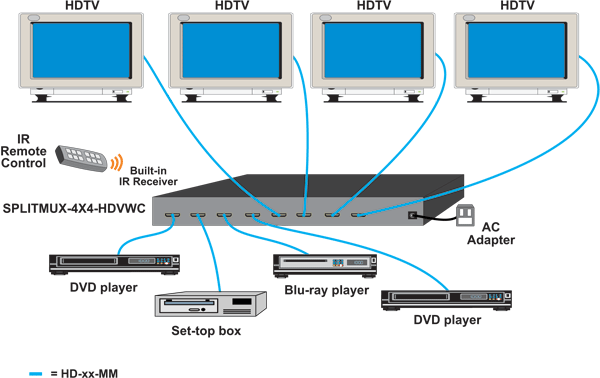 |
Administrowanie
systemem
Front Panel Interface
-
Standard control method
- Configuration and control can be
done using the front panel buttons.
- Keypad allows selection of the
input source to be routed to the desired outputs.
Ethernet
Control
-
Standard control method.
- Configuration can be done over
the Internet via Web server.
- Female RJ45 connector.
- 10/100 BaseT Ethernet interface.
RS232
-
Standard control method
- Configuration and control can be
done through the serial port.
- Control the multiviewer using the
Text Menu via RS232.
- Baud rate: 9600 bps
On
Screen Display (OSD)
-
Configuration and control can be done with On Screen Display
(OSD).
- OSD menu is displayed on output 1
only.
- Use the front panel buttons or IR
remote control to operate the OSD.
Infrared Remote Control
-
Standard control method
- Configuration and control can be
done using the included IR remote control.
|
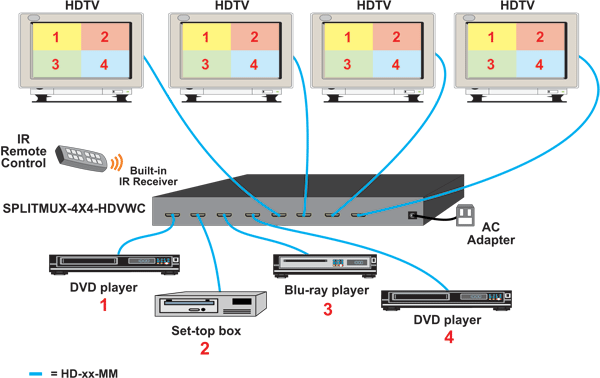 |
Display
Modes
Quad Mode
-
In quad mode, the screen is split into four fields of equal size each
displaying the entire contents of four different video
sources.
- Fluid, real-time video
performance with 60 frames per second (fps) is all four quadrants.
Full Screen Mode
-
In full screen mode, one of the four video sources is displayed in full
screen size and maximum resolution.
Picture
in Picture (PiP) Mode
-
In PiP mode, the full screen display of one of the four video sources
is accompanied by three small images (thumbnails) of the three other
video sources allowing simultaneous monitoring.
- If there is no video source
connected to the thumbnail, its screen will remain black.
Custom Mode
-
In Custom (Advance) mode, each video source is displayed in its own
separate, detached window.
- Size, position and selection of
the windows are customizable.
- Use web server graphical user
interface to configure settings for each window.
- Presets of the window positioning
can be saved.
- Borders can be set for each image
input.
|
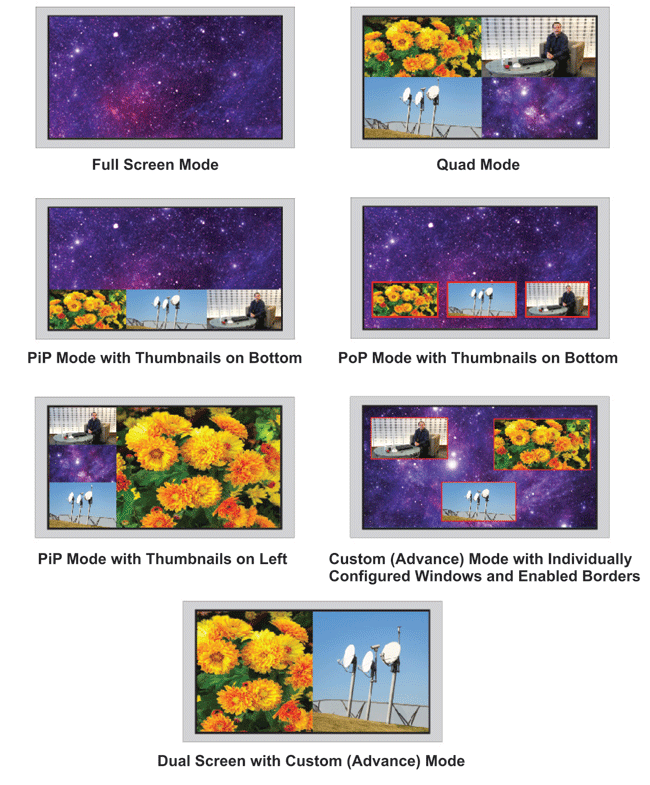 |
|
Zestawienie
oferowanych urządzeń
|
|
Nazwa
|
Nr katalogowy
|
Instrukcja obsługi
|
Karta katalogowa
|
|
4x4 HDMI Multiviewer /
Video Matrix Switch / Video Wall Processor
|
SPLITMUX-4X4-HDVWC
|
PDF
manual
|
Karta
katalogowa
|
|
|
|
|
|