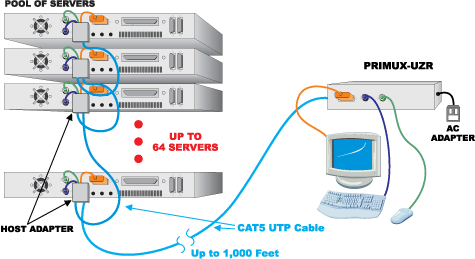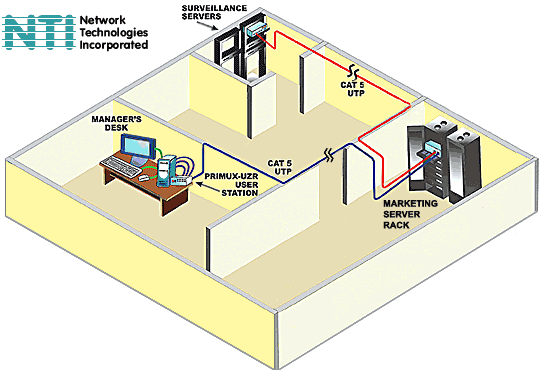FUNKCJONALNOŚĆ
The PRIMUX®Zero-U VGA KVM Switch System
allows you to control up to 64 computers without consuming rack space.
The switch frees up valuable space by eliminating large KVM switchboxes
and bulky hard-to-manage coax cables.
The PRIMUX system consists of two components: the User Station that
connects to a keyboard, monitor and mouse, and Host Adapter that
connects to a server. Up to 64 Host Adapters can be daisy-chained
together providing user access to up to 64 servers. The User Stations
and Host Adapters can be located as far as 1,000 feet (300 m) from each
other
via CAT5/5e/6 UTP cable.
-
A single, inexpensive CAT5/5e/6 UTP cable replaces bulky KVM
cables.
- Interconnect multiple servers at
different locations throughout a building. Servers can be the same or
different platforms (PS/2, SUN, USB or serial).
- Ideal for hazardous/unsecured
environments. User station can be located up to 1,000 feet (305 meters)
from servers.
- Provides a simple daisy-chained
wiring configuration.
- Easy to install and use with
plug-and-play functionality.
- Hot-swap components with no
disruption of server operation.
- Supports crisp and clear
resolutions to 1920x1440.
- Dedicated microprocessors prevent
computers from locking up, ensuring reliable control.
- Keep-alive keyboard/mouse
emulation for flawless operation.
- Supports international keyboard
layouts.
- OSD provides fine tuning for
optimal video quality.
- Color-coded LEDs on both the
local and remote units indicate power status and verify communication
between the units.
- Automatically adjusts the video
quality to compensate for varying lengths of CAT5/5e/6 cable.
- Configuration is saved and
restored even if unit loses power.