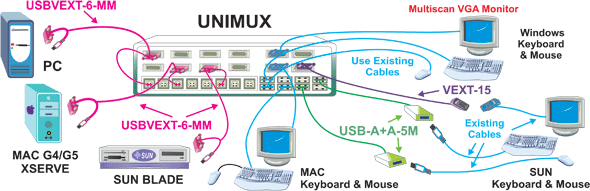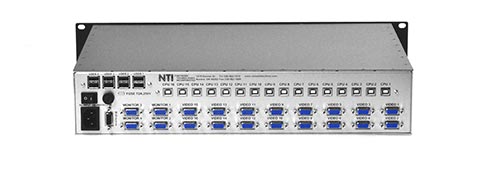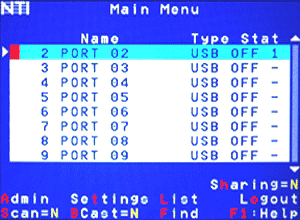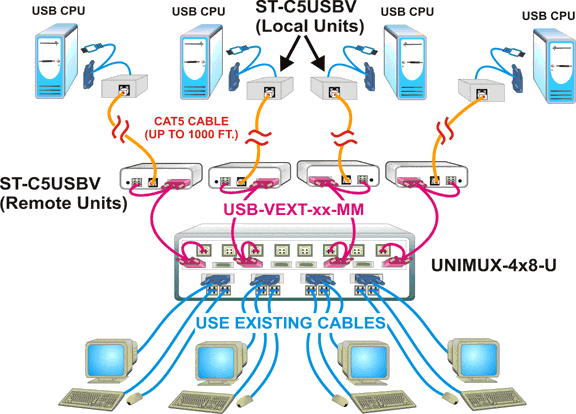|
|
|
|
|
|
|
PRZEŁĄCZNIKI KVM TYPU "Multi-User" DO TERMINALI ZE
ZŁĄCZAMI USB I VGA
|
 |
FUNKCJONALNOŚĆ
The UNIMUX™ USB KVM Matrix switch allows
up to eight users to individually command or simultaneously share up to
32 USB computers. Access USB-enabled PC, SUN, and MAC computers using
USB keyboards and mice, and VGA multiscan monitors.
USB host computers and USB devices can be hot-plugged or removed at any
time. Allows any USB device (keyboard and/or mouse) to control any
attached USB host computer. International keyboard layouts are
supported in auto-detection mode, or can be manually selected via the
On Screen Display (OSD) menu.
-
Equipped with OSD, Liquid Crystal Display, and RS232.
- Rackmount is standard on all
UNIMUX-nXm-U models.
- Dedicated microprocessors prevent
computers from locking up, ensuring reliable control.
- Fully compliant with USB
standards (1.0, 1.1).
- The advanced OSD user interface
with password security makes the UNIMUX USB KVM Matrix Switch simple
and reliable to use in Enterprise data centers.
- Computers can be shared or used
exclusively.
- Crestron® compatible.
|
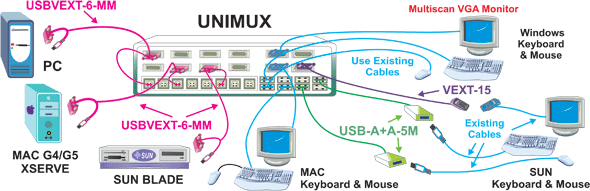 |
 |
SPECYFIKACJA
TECHNICZNA
Hosts
-
Female 15-pin HD and female USB Type B connectors.
- Multiplatform support: Windows 7/8/10/11, Windows Server 2008/2012/2016/2019/2022, Solaris, Linux, FreeBSD, and MAC OS 10/11/12/13.
- Supports PCs with USB-enabled OS
(Windows 98/ME/2000/XP, Windows Server 2003, Linux) and USB ports.
- Supports PCs with USB-enabled
BIOS (legacy USB support) and USB ports.
- Supports SUN Blade 100, SUN Blade
1000, SUN Fire™ 240 and SUN Ray.
- Supports MAC G4, G5 and
Xserve.
- Supports MAC soft (keyboard)
power-on.
- Any legacy PS/2 or SUN computer
can be connected by using a USB-PS2-R or USB-SUN-R adapter.
Monitor
-
Crisp and clear 1900x1200 resolution.
- Female 15-pin HD
connectors.
- A multiscan VGA monitor is
required to display the different video outputs from different
platforms.
- Bandwidth is 150 MHz.
Cables
-
Interface cables between your computers and the switch are required for
proper operation. Use USBVEXT-xx-MM and standard interface cables to
connect switches to computers.
- Cables not included.
Wymagania
środowiskowe
- Temperatura
pracy: 0°C do 38°C
- Temperatura
przechowywania: -30°C do 60°C
- Wilgotność
względna pracy i przechowywania: 17 do 90% bez efektu kondensacji
Devices
-
Female USB Type A connectors for keyboards and mice.
- Compatible with most USB
keyboards and mice, including Microsoft USB Intellimouse®, Logitech
Cordless Elite Duo keyboard and mouse, Gyration keyboard/mouse, Crystal
Vision keyboard with touchpad, and iKey DI-5K USB.
- Keyboard and mouse are
hot-pluggable.
- USB MAC and SUN startup keys are
supported on all platforms of input devices.
- Keystrokes are translated across
platforms.
Zasilanie
-
230 VAC at 50 or 60 Hz
- Power consumption:
- UNIMUX-2X8 : 10W
- UNIMUX-4X16 : 25W
- UNIMUX-8X8 : 25W
- Use the PWR-48V-5V DC-DC power
converter to install the UNIMUX-nXm-U in a Telecom environment.
MTBF
|
MTBF
|
|
Nr katalogowy
|
MTBF (h)
|
Nr katalogowy
|
MTBF (h)
|
|
UNIMUX-2X8-U
|
58 644
|
UNIMUX-4X16-U
|
50 289
|
|
UNIMUX-8x8-U
|
41 112
|
|
|
Certyfikaty
Warranty
Compatible
NTI Products
- Combine NTI emulators and
switches for complex applications.
- VGA EDID Emulator
(VGA-EDID-EMLTR)
|
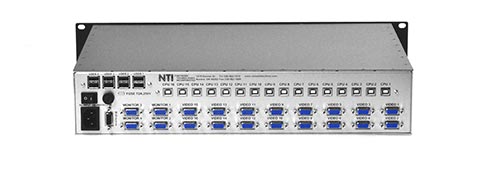 |
Control
Methods
Keyboard
-
Type <Ctrl>
+ <`>
to go into
Command
Mode.
- Press
<ESC>
to leave Command Mode and
return to
Normal
Mode.
- Use the
keyboard to command the switchbox to select ports or configure the
Scan, Sharing and Broadcast
Modes.
- Normal
Operating Mode allows the user to directly operate the
selected
computer with a transparent presence of the NTI switch.
- Sharing
Mode allows users to share the same computer.
- Command
Mode allows the user to give instructions to the switch
through their
keyboard. Keystrokes are not passed to the computer.
- Scan Mode
feature causes the switch to automatically and sequentially display the
video from each selected powered on computer for a duration of 2-255
seconds (programmable by the user).
- Broadcast
Mode allows the user's keystrokes to be sent to all
selected powered on
computers.
Front
Panel Interface
-
Locally change ports with front panel buttons.
- Use front panel buttons to move
through LCD screens and execute actions.
- LCD indicates currently selected
port for each user.
- Use buttons to configure RS232
control.
- Change baud rates for RS232.
Download
Matrix Switcher Control Program
On
Screen Display - OSD
- Standard feature on the rackmount
units.
- Use keyboard or mouse to operate
the switch from menus superimposed
onto your monitor.
- Type <CONTROL>
+
<`>
to activate OSD.
- Control, Scan,
& Broadcast functions.
- View vital port
information.
- Search for ports
by name.
- Search Mode lets
the user type in the first few letters of the computer's name and the
OSD will locate it.
- Names can be up to
12 characters long.
- Shows names of
computers on cascaded switches up to 128 ports.
- Displays the
computer's platform next to its name.
- Modify the size
and position of the OSD.
- Help Screens
assist users with the OSD.
- OS- and
software-independent.
- Our OSD comes
built into your switch, so you do not have to install additional
hardware or software.
Security
Features built into OSD
-
Advanced security included with switch.
- Each user password & name
can be up to 15 characters long, and each switch can store up to 63
users.
- Administrator can enable or
disable all security features and select which computers each user can
access.
- Once security is enabled, a user
or administrator must "login" in order to access any of the computers
connected to the switch.
RS232
Control
- Standard feature on the rackmount
units.
- Female DB9 connector.
- Baud rate 300 through 9600, DIP
switch selectable.
- Use DIP switches to address up to
15 units, all of which can be daisy-chained and controlled by one
serial port.
- Seven segment displays show what
input is connected to each output.
- Commands:
- RS - causes switch to reset so
that IN1 connects to OUT1, IN2 connects to OUT2.
- CS - causes one INx/OUTx
connection to occur.
- CA - causes all inputs to connect
to specified output.
- RO - reads what input is
connected to specified output.
- RU - reads size of matrix,
reports number of inputs and number of outputs on specified switch.
|
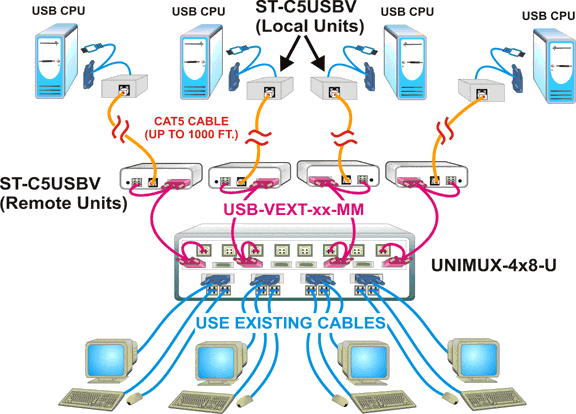 |
|
Zestawienie
oferowanych urządzeń
|
|
Nazwa
|
Nr katalogowy
|
Instrukcja obsługi
|
Karta katalogowa
|
|
USB KVM Matrix Switch
2
of
Users, 8 of CPUs
Weight (lbs) : 5
Rack Units 1RU - WxDxH (in.) 19x10x1.75
|
UNIMUX-2X8-U
|
PDF
manual
|
Karta
katalogowa
|
|
USB KVM Matrix Switch
4
of
Users, 16 of CPUs
Weight (lbs) : 9
Rack Units 2RU - WxDxH (in.) 19x12x3.5
|
UNIMUX-4X16-U
|
|
USB KVM Matrix Switch
8
of
Users, 8 of CPUs
Weight (lbs) : 11
Rack Units 3RU - WxDxH (in.) 19x12x5.25
|
UNIMUX-8x8-U
|
|
|
|
|
|