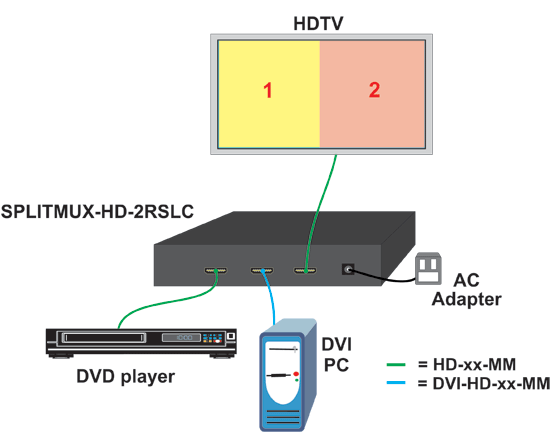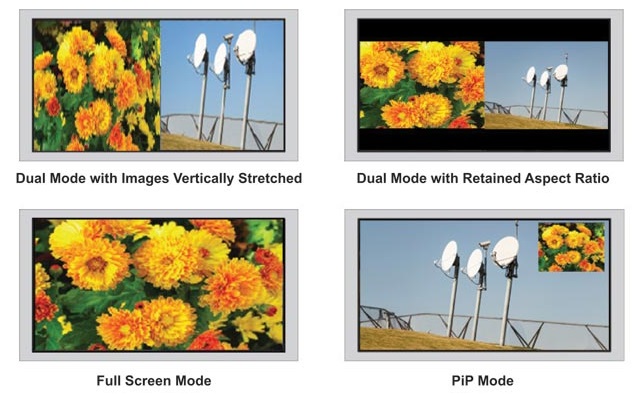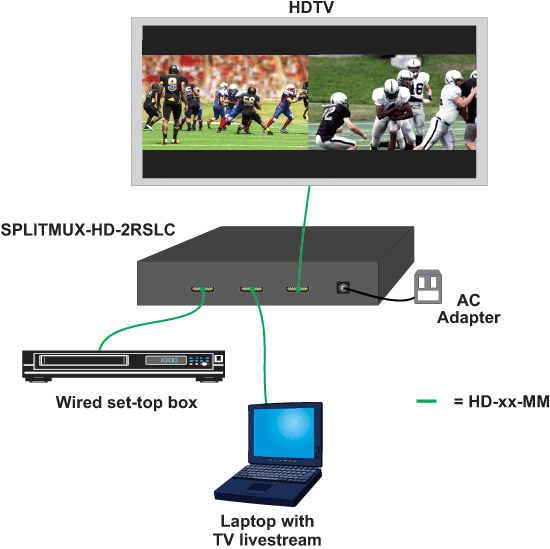|
|
|
|
|
|
|
DWUKANAŁOWY WYŚWIETLACZ VIDEO 2 x HDMI
|
 |
FUNKCJONALNOŚĆ
The SPLITMUX® Low-Cost HDMI Dual Screen
Splitter/Multiviewer allows you to simultaneously display real-time
HDMI/DVI video from two different sources on a single monitor. It is
capable of displaying the video sources in dual, PiP or full screen
mode.
-
Dual, Picture in Picture, and Full Screen display modes.
- Supported resolutions:
- Inputs: HTDV resolutions to
1080p.
- Output: 1080p, 1080i, 720p,
1024x768, 1360x768.
- Independent video in to video out
resolution.
- HDMI features supported:
- Inputs: 24-, 30-, and 36-bit
xvYCC, sRGB, and YCbCr.
- Outputs: 24- and 30-bit
sRGB.
- Audio inputs: two-channel
non-mixing stereo with PCM2, 5.1, 7.1 channels, Dolby 5.1, and DTS 5.1
audio.
- Audio output: two-channel
non-mixing stereo with PCM2
- Bandwidth up to 225 MHz (6.75
Gbps).
- HDCP compliant.
- Fluid real-time video performance
with 60 frames per second (fps).
- Accepts video sources with
different frame rates, and will display the images correctly.
- Switch audio independently of
video from connected HDMI sources in Dual mode.
- Any DVI source or display can be
connected by using the DVI-HD-xx-MM cable (not included).
- Use DVIA-HD-CNVTR-LC or
DVI-HD-CNVTR DVI + Audio to HDMI Converters to pass and independently
switch audio signals to the multiviewer.
- Control the multiviewer through
front panel buttons, IR remote, or RS232.
- Built-in default EDID
table.
- Includes mounting brackets for
easy surface/wall mounting.
|
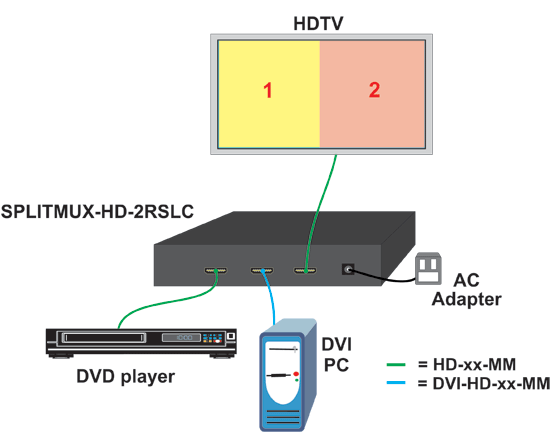 |
SPECYFIKACJA
TECHNICZNA
Inputs
-
Two female HDMI connectors.
- Supports digital HDMI devices,
such as DVD/Blu-ray players, satellite receivers, and HDTV
tuners.
- Supports HDTV input resolutions
to 1080p
- HDCP compliant.
- Audio inputs: two-channel
non-mixing stereo with PCM2, 5.1, 7.1 channels, Dolby 5.1, and DTS 5.1
audio.
- A DVI source can be connected by
using the DVI-HD-xx-MM cable (not included). The cable does not pass
audio to the multiviewer.
- Use a video + audio to HDMI video
converter to pass embedded HDMI audio into the multiviewer.
Output
-
One female HDMI connector for local display.
- Output resolutions: 1080p, 1080i,
720p, 1024x768, 1360x768.
- Audio output: two-channel
non-mixing stereo with PCM2
- A DVI display can be connected by
using the DVI-HD-xx-MM cable (not included). The cable does not pass
audio to the display.
- Use a video + audio to HDMI video
converter to pass embedded HDMI audio into the multiviewer
Zasilanie
-
230 VAC at 50 or 60Hz via AC adapter.
- Power consumption: 10W
Dimensions
- WxDxH (in):
5.75x2.76x0.98 (146x70x25 mm)
Wymagania
środowiskowe
- Temperatura
pracy: 0°C do 40°C
- Temperatura
przechowywania: -20°C do 60°C
- Wilgotność
względna pracy i przechowywania: 20 do 90% bez efektu kondensacji
Certyfikaty
Package
Includes
-
One HDMI multiviewer
- One power supply
- Wall mount brackets with
screws
- User manual
- IR remote control.
- One DB9 RS232 serial
male-to-female cable.
|
 |
Display
Modes
Dual
mode
-
In dual mode, the screen is split into two fields of equal size
displaying the entire contents of two different video sources
side-by-side.
-
Dual Mode A: The original images are displayed with half of their
original width and stretched vertically to fill entire
display.
- Dual Model B: The original images
retain their aspect ratio.
- Black bands will appear above and
below the input images when aspect ratio is retained.
- Fluid, real-time video
performance with 60 frames per second (fps).
Full
Screen Mode
-
In full screen mode, one of the two video sources is displayed in full
screen size and maximum resolution.
Picture
in Picture (PIP) Mode
-
In PIP mode, the full screen display of one of the two video sources is
accompanied by one small image (thumbnail) of the other video source on
one corner of the screen, allowing simultaneous monitoring.
- The location of the thumbnail
image can be chosen by selecting the "position" button.
- The size of thumbnail image is
selectable.
- Size 1: 19.6% of monitor
size
- Size 2: 23.3% of monitor
size
- Size 3: 30% of monitor size
- If there is no video source
connected to the thumbnail, its screen will remain black.
|
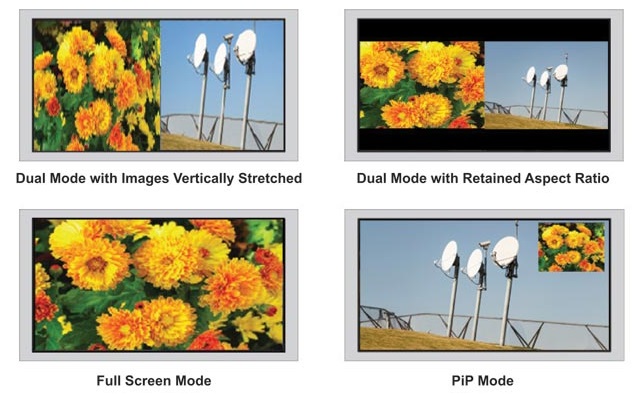 |
Control
Methods
Front
Panel Interface
-
Use front panel buttons to locally change ports, select a display mode,
or change resolutions.
RS232
-
Configuration and control can be done through the serial port.
- Control the multiviewer using the
included RS232 control software.
Infrared
Remote Control
-
Use to change ports, select a display mode, or change
resolutions.
- Power: one CR2032 battery
(included).
|
|
Zestawienie oferowanych urządzeń
|
|
Nazwa
|
Nr katalogowy
|
Instrukcja obsługi
|
Karta katalogowa
|
|
Low-Cost HDMI Dual
Screen Splitter/Multiviewer
with IR & RS232, HDCP compliant
|
SPLITMUX-HD-2RSLC
|
PDF
manual
|
Karta
katalogowa
|
|
Kabel z wtykami
"męskimi" HDMI
|
|
Nr katalogowy
|
Długość
|
|
HD-3-MM
|
0,9m (3 feet)
|
|
HD-6-MM
|
1,8m (6 feet)
|
|
HD-10-MM
|
3,0m (10 feet)
|
|
HD-15-MM
|
4,5m (15 feet)
|
|
HD-25-MM
|
7,5m (25 feet)
|
|
HD-30-MM
|
9,0m (30 feet)
|
|
HD-50-MM
|
15,0m (50 feet)
|
|
|
|
|
|