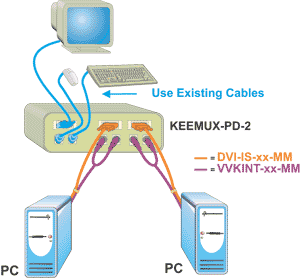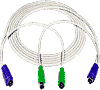FUNKCJONALNOŚĆ
The KEEMUX
® DVI
KVM switch allows you to control multiple single link DVI-enabled PCs
with one DVI monitor, PS/2 keyboard and PS/2 mouse.
- Dual monitor DVI KVM switch is
available.
- All attached PCs can be booted
simultaneously.
- 1600x1200 video resolution.
- Supports DVI interface for crisp
and clear video quality on Flat Panel Display.
- Front-panel push button and
hotkeys for channel selection.
- LED display on switch shows which
port is active.
- Auto Scan all PCs to catch system
failures early.
- Rugged metal enclosure.