|
|
|
|
|
|
|
ROZDZIELACZ VIDEO / STEROWNIK WYŚWIETLACZY
NAŚCIENNYCH
|
 |
FUNKCJONALNOŚĆ
The SPLITMUX® Screen Splitter/Video Wall
Processor allows you to simultaneously display and monitor video
signals from up to four different computers or video sources on a
single screen. Additionally, the SPLITMUX-SVDVI-x works as a video wall
processor, video scaler, PiP generator, and video switch.
-
Accepts digital and analog video inputs through a combination DVI/
RGBHV/ YPbPr connector and combination S-Video/Composite
connector.
- Supports resolutions up to
1900x1200 and can de-interlace 1080i to 1080p.
- Accepts user-programmable
resolutions.
- Dual, Picture in Picture and Full
Screen display
modes.
- Ability to rotate, stretch and
crop multiple images.
- Rotate available on
SPLITMUX-SVDVI-2 only.
- Ideal solution for many
applications, including digital signage, trade shows, retail displays,
video conferencing and security applications.
- Connect multiple units to create
a video wall as large as 32x32 screens.
- Control the unit through IR
remote control, front panel interface or RS232 commands.
- Optional single or dual rackmount
kit available.
|

|
SPECYFIKACJA
TECHNICZNA
Video
Input
-
Signal format: Composite, S-Video, YpbPr, RGBHV, RGsB, DVI
- Resolutions: 1080p, 1080i, 720p,
576i, 576p, 480i, 480p, VGA, SVGA, XGA, SXGA, UXGA, WVGA, WXGA, WUXGA
(narrow band sync), user programmable resolutions.
- Connectors:
- One female 4-pin miniDIN S-Video
connector (Can be used as composite input with supplied RCA
adapter.)
- One female DVI-I connector (DVI
and RGBHV/YPbPr). Analog input requires optional breakout
cable.
- If a DVI-I breakout cable is
used, RGBHV/YPbPr can be connected as an additional input to the DVI.
(3 possible inputs)
- One female 4-pin miniDIN S-Video
connector (Can be used as composite input with supplied RCA
adapter.)
- One female DVI-I connector (DVI
and RGBHV/YPbPr). Analog input requires optional breakout
cable.
- If a DVI-I breakout cable is
used, RGBHV/YPbPr can be connected as an additional input to the DVI.
(3 possible inputs)
Video
Output
-
Signal format: DVI, RGBHV, RGsB, and YpbPr.
- Resolutions: 1080p, 720p, 576p,
480p, VGA, SVGA, XGA, SXGA, UXGA, WVGA, WXGA, WUXGA (narrow band sync),
user programmable resolutions.
- Connectors:
- One female DVI-I connector (DVI
and RGBHV/YPbPr). Analog output requires optional breakout
cable.
- If a DVI-I breakout cable is
used, RGBHV/YPbPr can be connected as an additional output to the
DVI.
- Bandwidth: 165MHz
Zasilanie
-
110 or 220 VAC at 50 or 60 Hz via AC adapter.
Dimensions
Package Includes
- SPLITMUX Screen
Splitter.
- Power supply.
- IR remote control.
- One S-Video to Composite Video
Adapter Cable - one male 4-pin miniDIN connector to three RCA
jacks.
- One RS232 adapter cable - one
male 6-pin miniDIN connector to one male DB9 connector.
- User manual.
Certyfikaty
Warranty
|
Display
Modes
Dual
Mode
-
In dual mode, the screen is split into two fields of equal size, each
displaying the entire contents of two video sources.
Full
Screen Mode
- In full screen mode, one of the
video sources is displayed in full screen size and maximum resolution.
Picture
in Picture (PIP) Mode
-
In PIP mode, the full screen display of one of the video sources is
accompanied by a small image (thumbnail) of another video source
allowing simultaneous monitoring.
- Translucent overlays maximize
main image size while still seeing PiP
Video
Wall Mode
-
Connect multiple units to create a video wall.
- A SPLITMUX-SVDVI-x is required
for each connected display within a video wall.
- Use SPLITMUX-LOOP-KIT to loop
multiple units together for a single point of control.
- Depending on input and output
resolutions, video walls up to 32x32 can be created.
- SPLITMUX-SVDVI-2L can only create
video walls with screens in horizontal position.
|
Control
Methods
Front
Panel Interface
-
Use front panel buttons to locally change ports or to select a display
mode.
RS232
-
Configuration and control can be done through the serial port.
- Female 6-pin miniDIN (DB9 adapter
included.)
- Baud rate: 2400 through 115200
bps
IR
Remote Control
- Configuration and control can be
done using the IR remote control.
- The remote is addressable for
installing with multiple units.
On
Screen Display (OSD)
-
Select display modes and video sources with On Screen Display
(OSD).
- Use the front panel buttons or IR
remote control to operate the OSD.
- OSD controls for OSD position,
dual mode, tri mode, quad mode, PIP mode, brightness, contrast, phase,
Horz- and Vert-center alignment adjustment and image rotation.
|
|
Zestawienie
oferowanych urządzeń
|
|
Nazwa
|
Nr katalogowy
|
Instrukcja obsługi
|
Karta katalogowa
|
|
Low Cost Dual Screen
Splitter / Video Wall Processor
|
SPLITMUX-SVDVI-2L
|
PDF
manual
|
Karta
katalogowa
|
|
Dual Screen Splitter /
Video Wall Processor
|
SPLITMUX-SVDVI-2
|
PDF
manual
|
|
Compatible Cables
|
|
Nazwa
|
Nr katalogowy
|
|
8" DVI-I to DVI-D and
VGA breakout cable
|
SPLITMUX-BOC-DVID15V
|
|
8" DVI-I to DVI-D and
5x BNC breakout cable
|
SPLITMUX-BOC-DVID5BNC
|
|
8" DVI-I to DVI-D and
3x RCA breakout cable
|
SPLITMUX-BOC-DVID3RCA
|
|
Serial cable kit for
looping multiple units together
|
SPLITMUX-LOOP-KIT
|
|
Optional Rackmount
Kits
|
|
Nazwa
|
Nr katalogowy
|
|
Single rackmount kit
|
SPLITMUX-RK-S
|
|
Dual, side-by-side
rackmount kit
|
SPLITMUX-RK-D
|
|
|
|
|
|